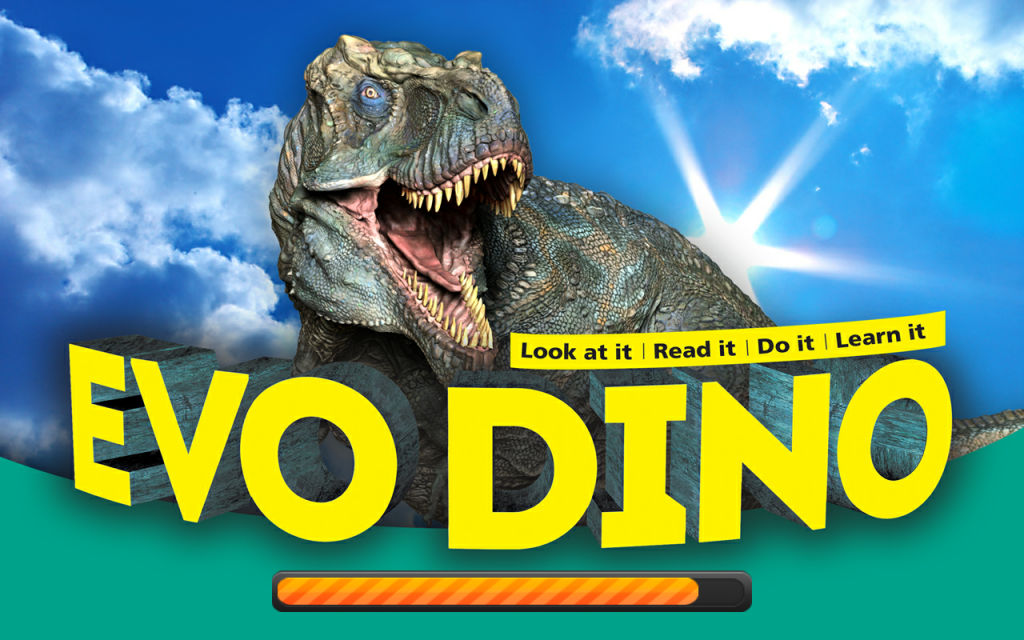EVO DINO - EVODINO AR 2.8.0
Free Version
Publisher Description
○ EVO DINO
Future-oriented smart book in augmented reality
• Look at realistic pictures
• Read interesting texts
• Experience realistic dinosaurs through augmented reality
What is Augmented Reality?
Augmented Reality is computer technology that brings virtual reality to the real world. It is an excellent smart educational technique that is used by the Ministry of Education and other advanced countries. EVO DINO is a book combined with augmented reality. Living dinosaurs appear in 3D when you point your smartphone or tablet PC at the book.
○ EVO DINO Book
• When you open the book, mysterious stories of the Mesozoic age will start.
• You will see various dinosaurs that dominated the land.
• All the books are realistically designed and based on the latest scientific research.
• The books have high-quality 3D illustrations.
• You can discover new facts about dinosaurs through a section called Docu-Science Corner.
• Twelve dinosaurs are included: Velociraptor, Spinosaurus, Tyrannosaurus, Lambeosaurus, Brachiosaurus, Stegosaurus, Iguanodon, Kentrosaurus, Triceratops, Dorygnathus, Pteranodon, Elasmosaurus.
○ 3D Augmented Reality App
Experience the augmented reality program yourself.
• Move the dinosaurs where you want.
• Feed and hear the dinosaurs.
• Do fun activities such as looking at dinosaur habitats, excavating fossils, and doing puzzles.
• Take pictures of you with the dinosaurs in a Mesozoic park that you create.
• ‘Free’ the dinosaurs from the device by pressing a button.
○ Requirements for smart terminals
- Android Version 2.2 or higher
- iOS Version 4.3 or higher
○ EVO DINO App Testing
1. Go to http://alzzam.co.kr/test/evo/dino/testpage.html. Download or print the test images.
2. Install EVO DINO application.
3. Start the application and if you view the images you've downloaded or printed through your phone's camera, you can watch 3D content.
About EVO DINO - EVODINO AR
EVO DINO - EVODINO AR is a free app for Android published in the Reference Tools list of apps, part of Education.
The company that develops EVO DINO - EVODINO AR is (주)알짬교육. The latest version released by its developer is 2.8.0.
To install EVO DINO - EVODINO AR on your Android device, just click the green Continue To App button above to start the installation process. The app is listed on our website since 2016-07-19 and was downloaded 10 times. We have already checked if the download link is safe, however for your own protection we recommend that you scan the downloaded app with your antivirus. Your antivirus may detect the EVO DINO - EVODINO AR as malware as malware if the download link to com.alzzam.evo.dino is broken.
How to install EVO DINO - EVODINO AR on your Android device:
- Click on the Continue To App button on our website. This will redirect you to Google Play.
- Once the EVO DINO - EVODINO AR is shown in the Google Play listing of your Android device, you can start its download and installation. Tap on the Install button located below the search bar and to the right of the app icon.
- A pop-up window with the permissions required by EVO DINO - EVODINO AR will be shown. Click on Accept to continue the process.
- EVO DINO - EVODINO AR will be downloaded onto your device, displaying a progress. Once the download completes, the installation will start and you'll get a notification after the installation is finished.